First, try a Refresh.
If your trulyMEid virtual wallet app seems to be missing some of your IDs, tap the Refresh button on the My IDs tab. This will initiate a refresh with the trulyMEid cloud, and all the IDs in your account will be installed on your device. Note that a refresh operation can take anywhere from a few seconds to several minutes, depending on how many IDs you have.
iOS
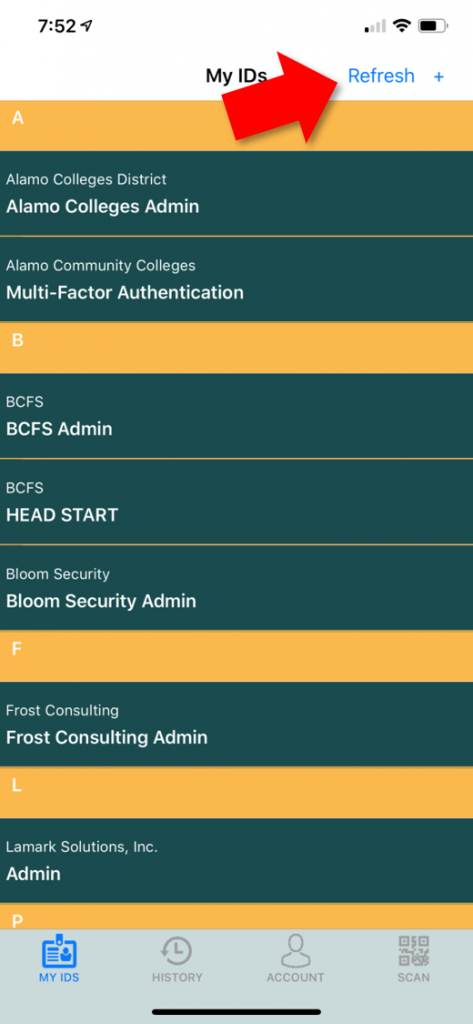
Android
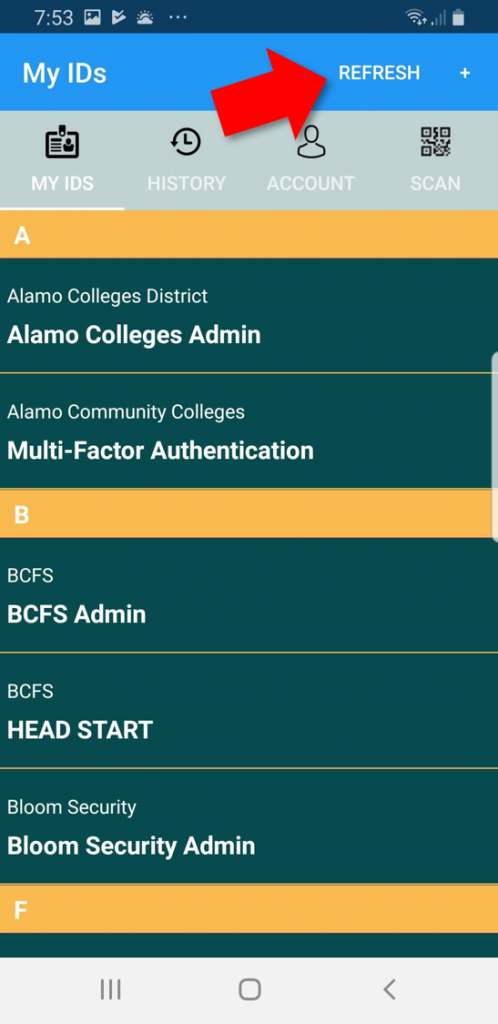
Windows
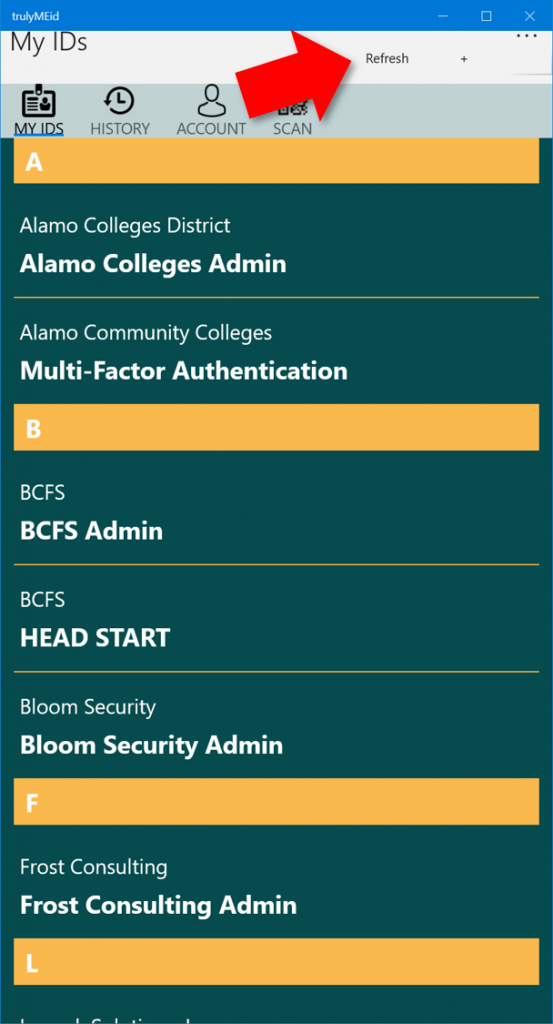
Check your email addresses.
If you’re still missing some IDs after tapping the Refresh button, it’s most likely because your account is missing those email addresses. trulyMEid uses email address verification to ensure you (and not someone else) have access to the email address. Once trulyMEid verifies that it’s you, the IDs issued to that email address will be installed on your device.
You can see the list of email addresses associated with your trulyMEid account by tapping the Account tab and tapping on Email Addresses. From there, you can add the missing email addresses by tapping Add Email Address, entering the email address, and tapping Save.
The new email address will appear in the list with the words “(awaiting verification)” after the email address. In about two hours, the trulyMEid cloud will email you a verification link. Check your inbox (or spam/junk folder) for a message from trulyMEid with the subject line “trulyMEid email address verification – Action Required.” Click the verification link in the message to confirm your access to the email address, and IDs issued to that email address will begin to install on your device.
If you want to remove an email address, tap on the email address and confirm the removal.
